|
|
Introducing the new Safe Money Report Portfolio!
At Safe Money Report, we have a policy of giving our subscribers more than they've been promised. As part of that policy, we've put together the Safe Money Report Portfolio page: A one-stop shop where subscribers can find all current investment recommendations made in the pages of the Safe Money Report.
The Portfolio lays out all of the recommendations made in Mr. Conservative, the Weiss Windfall Strategy, Mr. Speculator, and Larry's Gold Column on one easy-to-read page, complete with illustrations.
The Portfolio page includes:
- Ongoing Instructions for returning subscribers
- New Subscriber Instructions so that first-time subscribers can get started right away
- Direct links to stock, mutual fund, and options quotes
- Direct links to websites related to recommendations or investing
- 1-800 numbers to call for additional information
- Allocation charts for the Mr. Conservative Portfolio and the Weiss Windfall Strategy
- Risk-tolerance explanations for the Mr. Conservative, Windfall Strategy, and Mr. Speculator portfolios
You can find the Portfolio page in the Current Issue & Archives section by clicking on "Portfolio."
If you'd like to make a suggestion on how we can improve this feature, or if you have another website feature that you would like to see introduced on the Safe Money Report website, visit our Make A Wish section and submit your suggestion under "Website Wishes".
....................................................................................
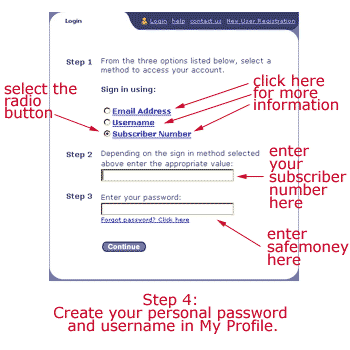
Returning Subscribers: How To Get Started
Due to the redesign of our website, you must create a new password.
- Click on the
 Login link located just beneath the main menu at the top of each page. Login link located just beneath the main menu at the top of each page.
- Enter your personal subscriber number and safemoney as the password. Click "Continue". When you have logged in successfully, a message will appear where the login link was previously. It will say "You are currently logged in!"
- Then, immediately click on the My Profile link and create your own password. (The My Profile link is located right next to the Login message you see once you've logged on.) Click on "Modify Login" to create your new username and password. Make sure that you type over the previous password -- a line of asterisks "****" -- when entering your new password.
|
|
|
|